# Datasets
A Dataset is a data file in a machine-friendly format (e.g. comma separated value, or CSV). A Dataset item is typically prepared by the ICJIA R&A staff to provide key criminal justice statistics in a convenient format.
Figure 1. Datasets page
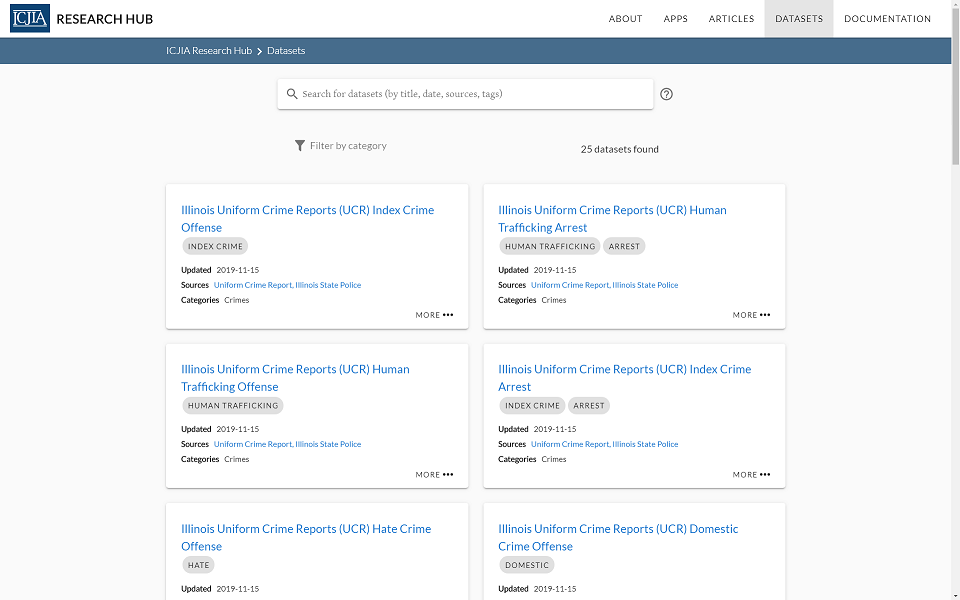
# Searching Datasets
There are two ways to search through Datasets to find what you're most interested in: search terms and category filter. You can also mix and match these two methods to refine your search.
# Search terms
Simply type words into the search bar on the top and you will get the filtered list of Datasets. You can use any of the following information on Dataset, and any combination thereof, for a search term:
- Title
- Date (Updated)
- Sources
- Tags
Figure 2. Example Datasets search result
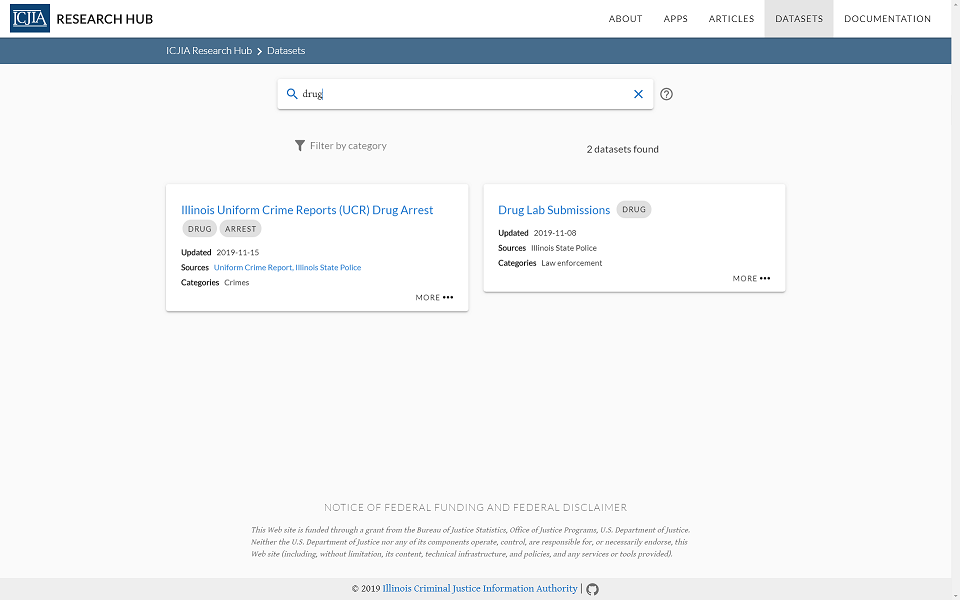
# Category filter
Category filter is found under the search bar on the left (Figure 3a). Click the filter to see what categories are used for the existing Datasets (Figure 3b). Select any to see the filtered list of Datasets of the select category (Figure 3c).
Figure 3a. Datasets category filter
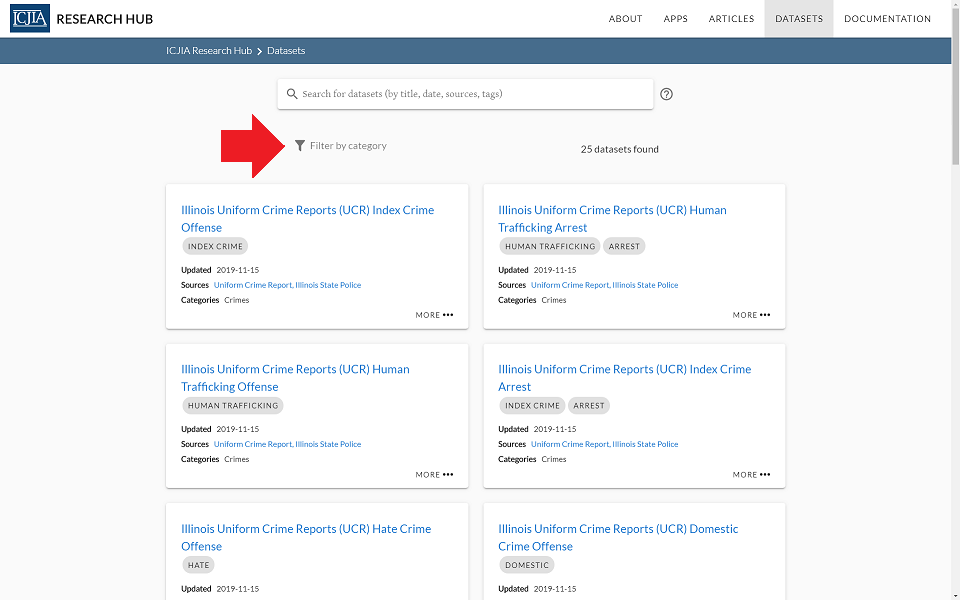
Figure 3b. Using Datasets category filter
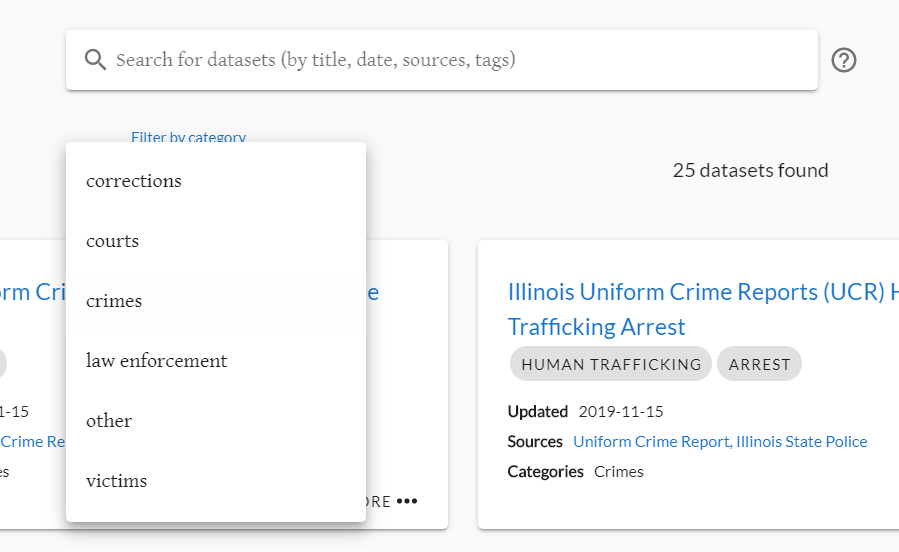
Figure 3c. Example Datasets category filter result ("corrections")
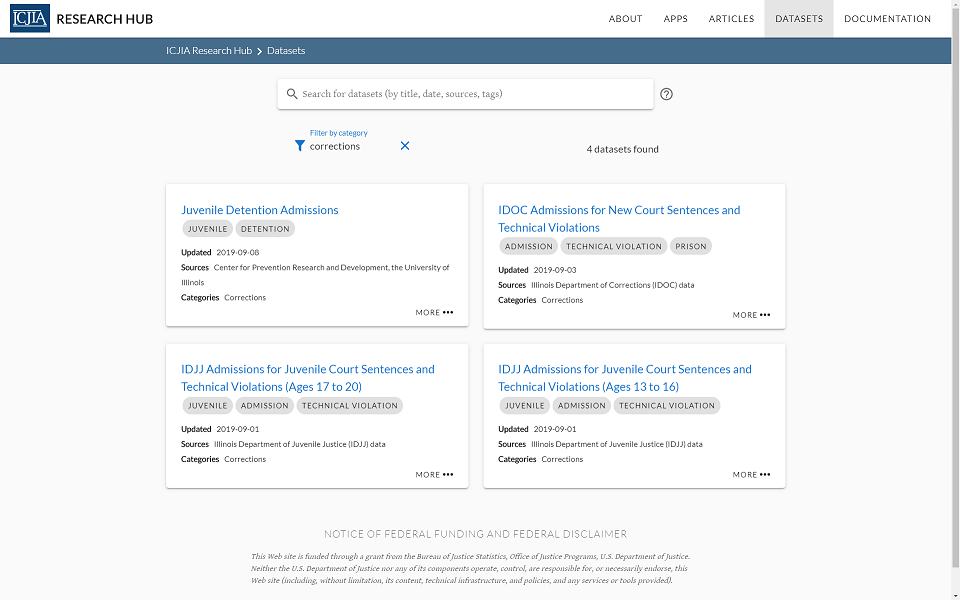
# Dataset card
The card view for an Dataset item has the following information:
- Title of the current Dataset item
- Tags for the current Dataset item
- Date, sources, and categories of the current Dataset item
MOREbutton to see the full view
Figure 4. Example Dataset card
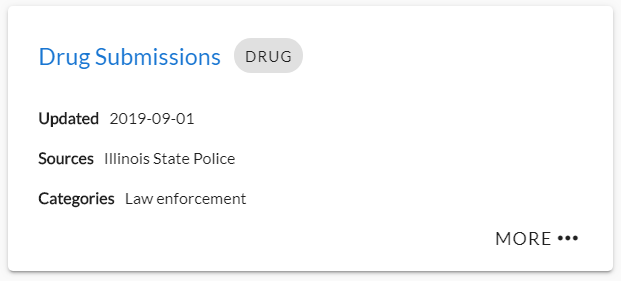
TIP
Click on each source's name to go to a webpage with more information on the source.
# Dataset view
The full view for an Dataset item has the following information:
- Title of the current Dataset item
DOWNLOADbuttonBACKbutton to return to the Datasets page- Metadata of the current Dataset item
- Details on the variables
- Recommended citation and funding acknowledgement if any
- Related contents (Apps and Articles)
Figure 5. Example Dataset view
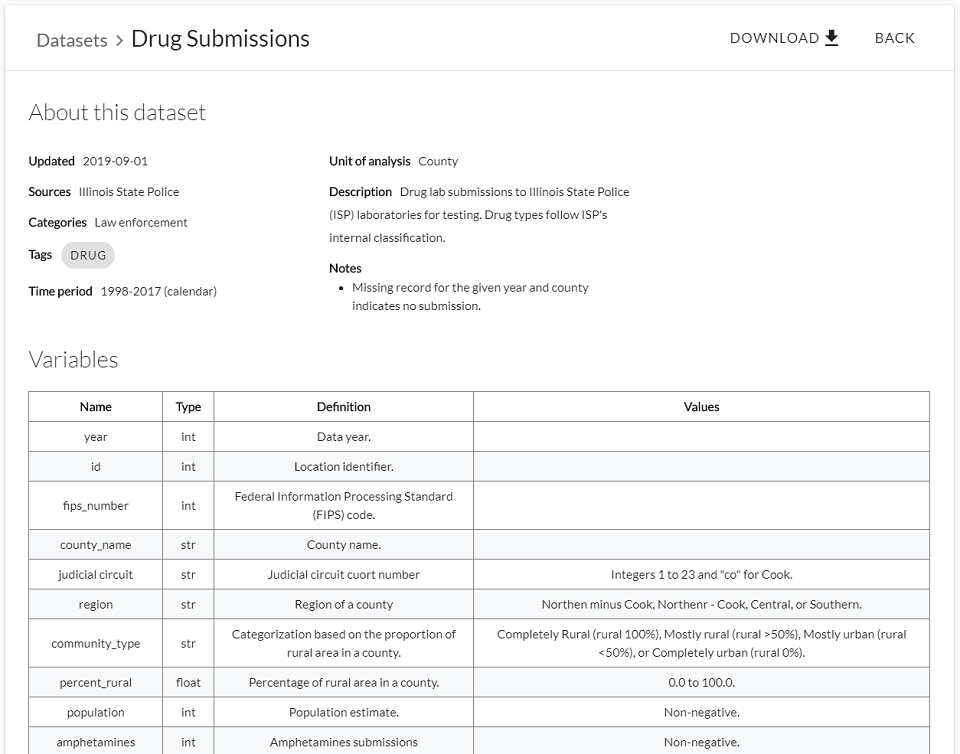
# Downloading a dataset
When you click the "Download" button, you will see a dialog window asking you to read and understand the metadata before using the dataset, as shown in Figure 5 below. Indeed, it is critical to have a good grasp of the context of any dataset you use and analyze. Click the YES, DOWNLOAD button to proceed or the BACK button to return to the page.
Figure 5. Dataset download dialog
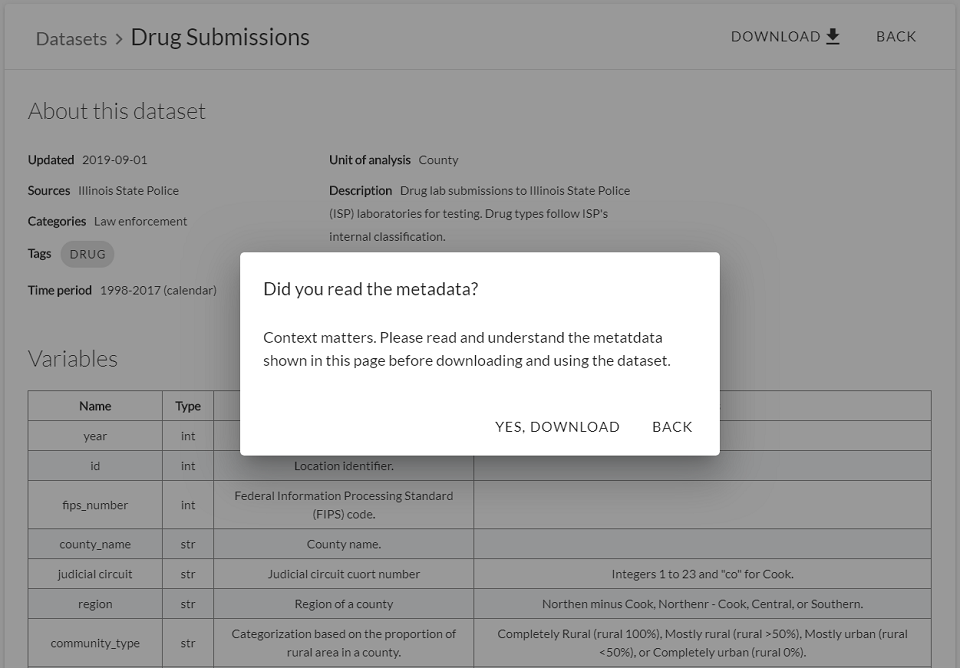
Notice of Federal Funding and Federal Disclaimer
This Web site is funded through a grant from the Bureau of Justice Statistics, Office of Justice Programs, U.S. Department of Justice. Neither the U.S. Department of Justice nor any of its components operate, control, are responsible for, or necessarily endorse, this Web site (including, without limitation, its content, technical infrastructure, and policies, and any services or tools provided).
