# Articles
An Article is a writing piece, typically a report on a research project conducted by the ICJIA R&A staff.
Figure 1. Articles page
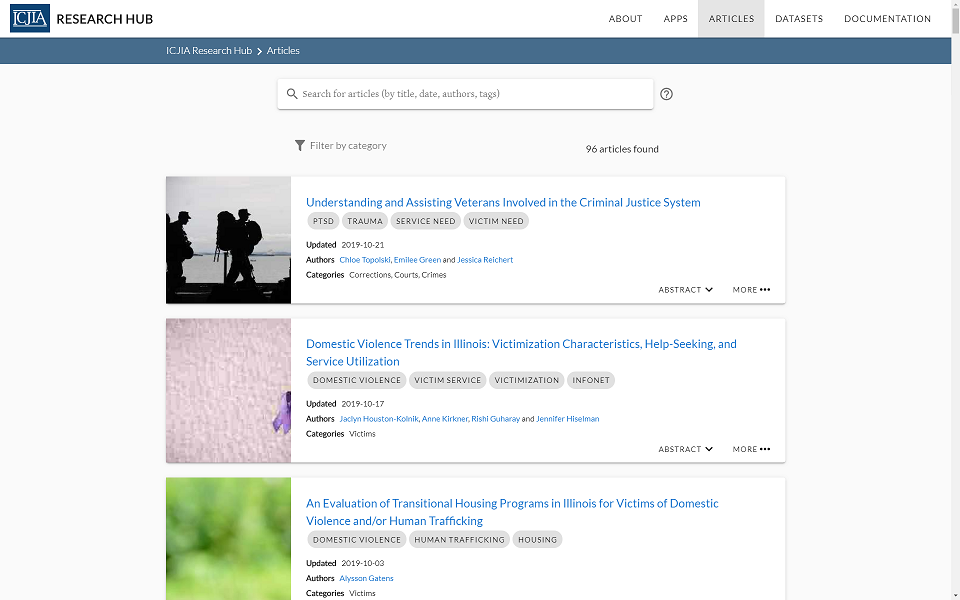
NOTE
ICJIA Research Hub presents ICJIA R&A articles published in July 2015 and after only. You can search for older publications here. You can also find the link to those publications at the bottom of the Articles page.
# Searching Articles
There are two ways to search through Articles to find what you're most interested in: search terms and category filter. You can also mix and match these two methods to refine your search.
# Search terms
Simply type words into the search bar on the top and you will get the filtered list of Articles. You can use any of the following information on Article, and any combination thereof, for a search term:
- Title
- Date (Updated)
- Authors
- Tags
Figure 2. Example Articles search result
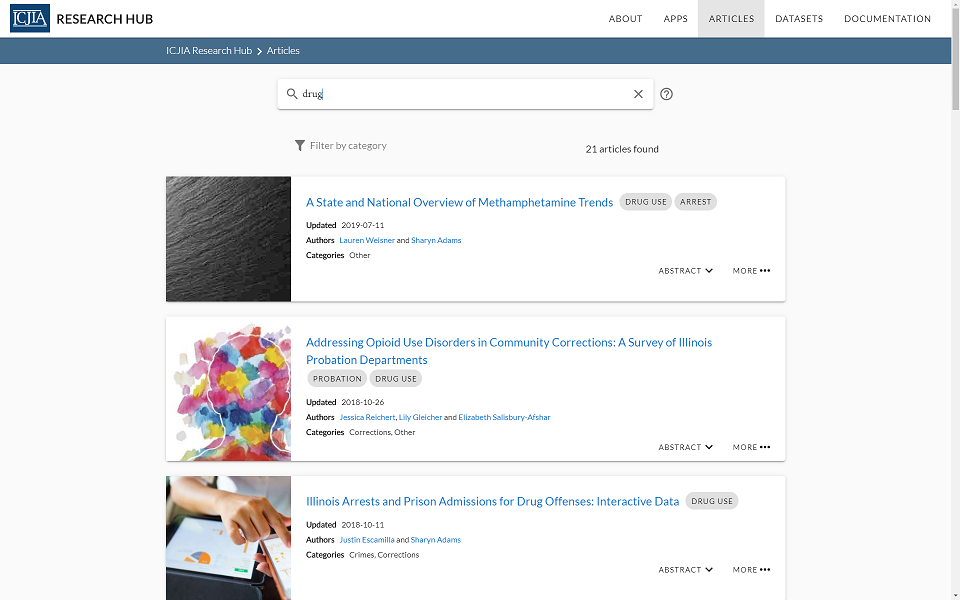
# Category filter
Category filter is found under the search bar on the left (Figure 3a). Click the filter to see what categories are used for the existing Articles (Figure 3b). Select any to see the filtered list of Articles of the select category (Figure 3c).
Figure 3a. Articles category filter
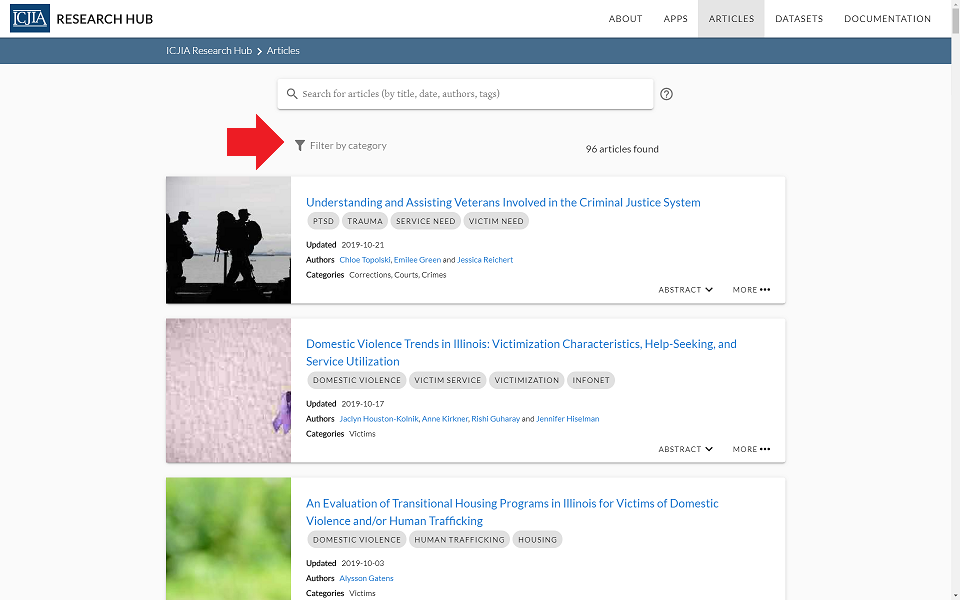
Figure 3b. Using Articles category filter
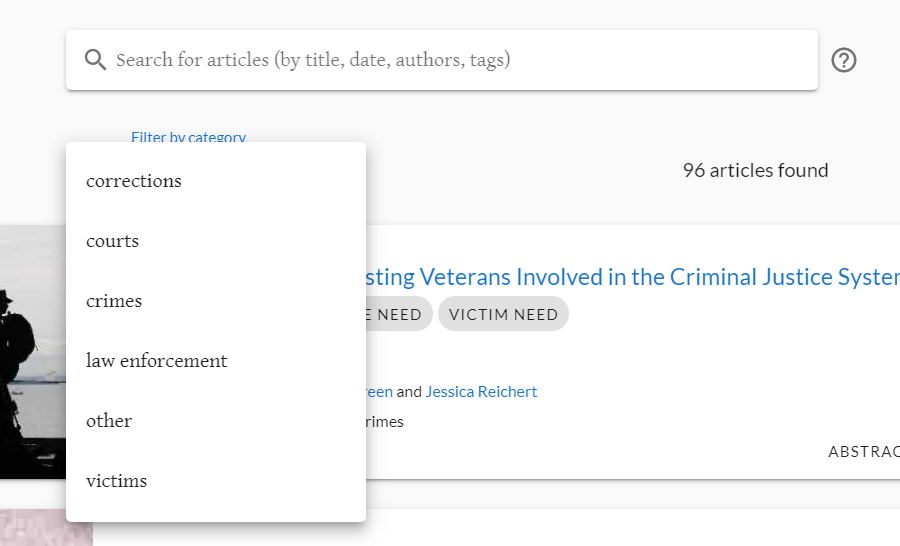
Figure 3c. Example Articles category filter result ("corrections")
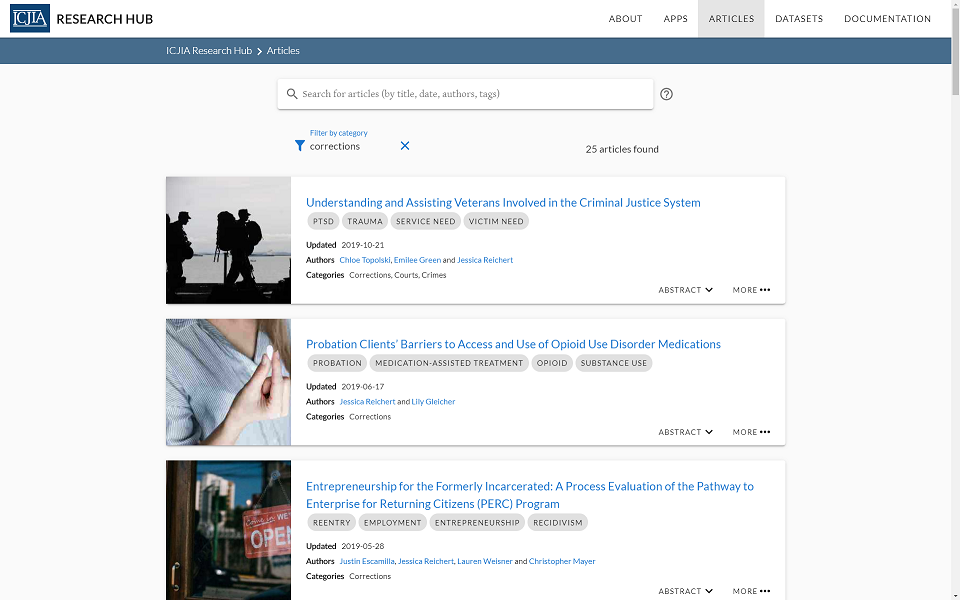
# Article card
The card view for an Article item has the following information:
- Title of the current Article item
- Tags for the current Article item
- Date, authors, and categories of the current Article item
ABSTRCTbutton to toggle the abstract for the current Article itemMOREbutton to see the full view
Figure 4. Example Article card

If you click the ABSTRACT button on the bottom right, the Article card will expand to show the abstract that provides a summary of the whole article as shown in Figure 3 below.
Figure 5. Example Article card (expanded)
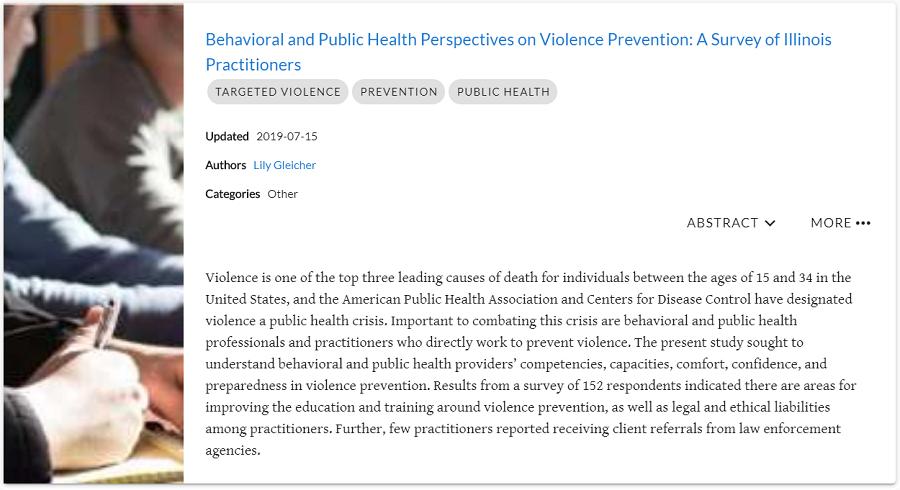
TIP
Click on each author's name to see all articles by the author.
# Article view
The full view for an Article item has the following information:
- Categories and tags for the current Article item
BACKbutton to return to the Articles page- Table of contents
- Buttons to download the Article's attachments if any
- Title of the current Article item
- Article abstract
- Authors, date, and print button
- Article body
- Recommended citation and funding acknowledgement if any
- Related contents (Apps and Datasets) if any
- Footnotes if any
Figure 4. Example App view
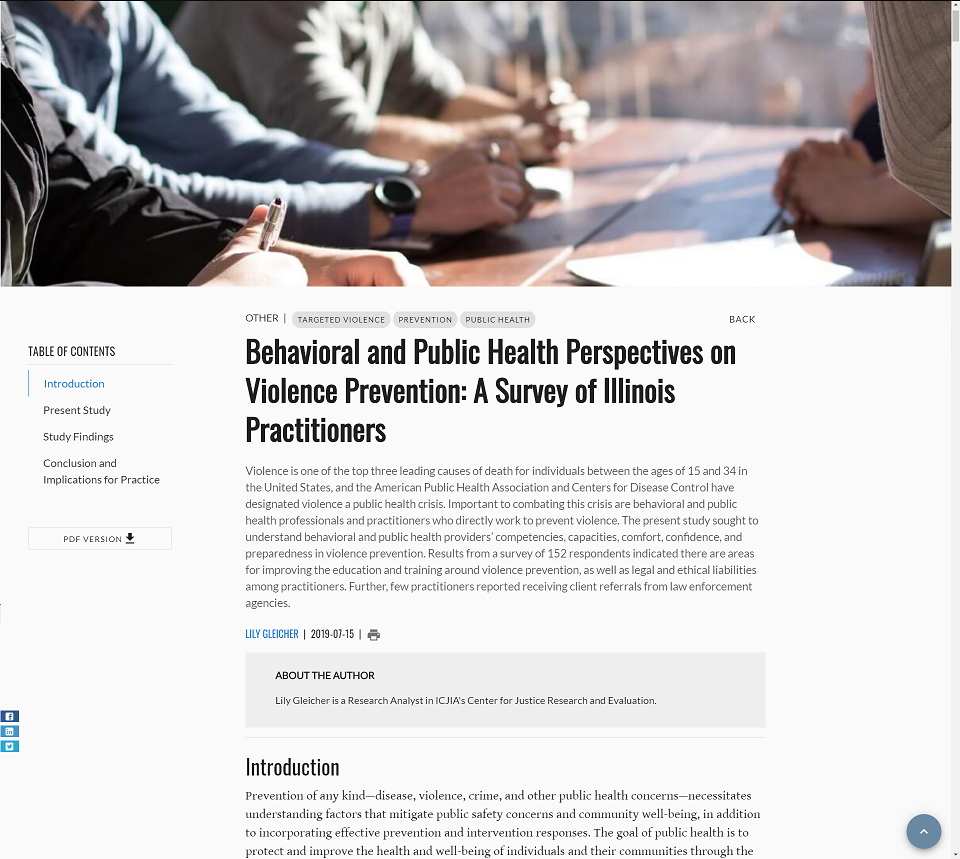
TIP
A typical Article attachment includes a PDF file of the full research report.
TIP
Click the author name to see the list of all articles by the author.
Notice of Federal Funding and Federal Disclaimer
This Web site is funded through a grant from the Bureau of Justice Statistics, Office of Justice Programs, U.S. Department of Justice. Neither the U.S. Department of Justice nor any of its components operate, control, are responsible for, or necessarily endorse, this Web site (including, without limitation, its content, technical infrastructure, and policies, and any services or tools provided).
